General information regarding upgrading
Posted: Mon 26. Feb 2007, 21:24
If you upgrade from older release to 1.2.9 or newer you have to check your version of MySQL at first!
If it is a release of MySQL >= 4.1 you are really forced to set MySQL charset and Collation. My recommedation! Start a new setup - this does not have to be finalized. Then you will get to know the correct charset/collations setting in relation to your used page rendering charset.
Stop the setup process at step 5.
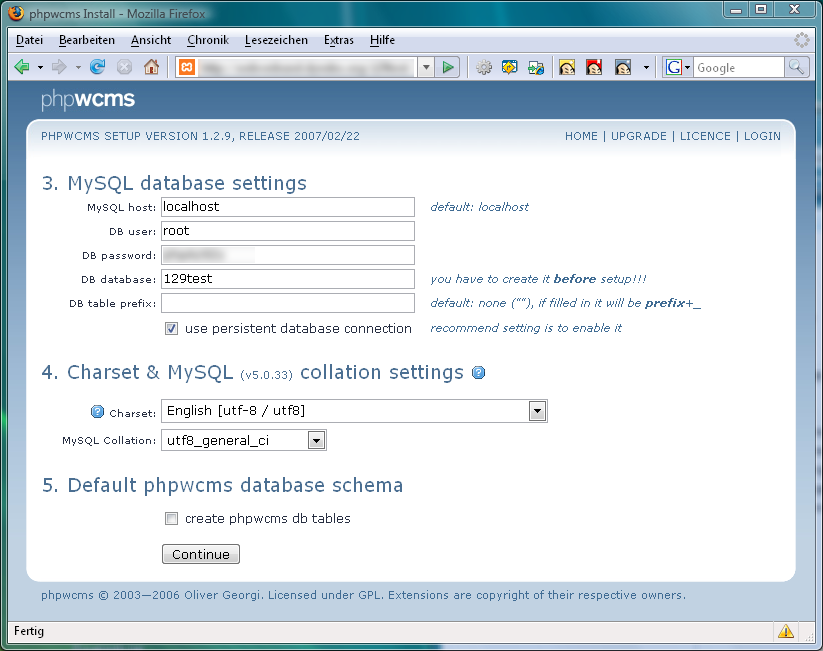
Check setup/setup.conf.inc.php and merge those phpwcms config values with your old config/phpwcms/conf.inc.php
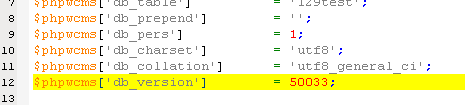
Also check $phpwcms['charset'] which should correlate with MySQL charset selection and set correctly by setup process. Attention again!!! While UTF-8 is the general usage MySQL does name it. Same for ISO codes which are latin1 or latin2 and so on in MySQL. See the link info [?] in setup screen.
Oliver
If it is a release of MySQL >= 4.1 you are really forced to set MySQL charset and Collation. My recommedation! Start a new setup - this does not have to be finalized. Then you will get to know the correct charset/collations setting in relation to your used page rendering charset.
Stop the setup process at step 5.
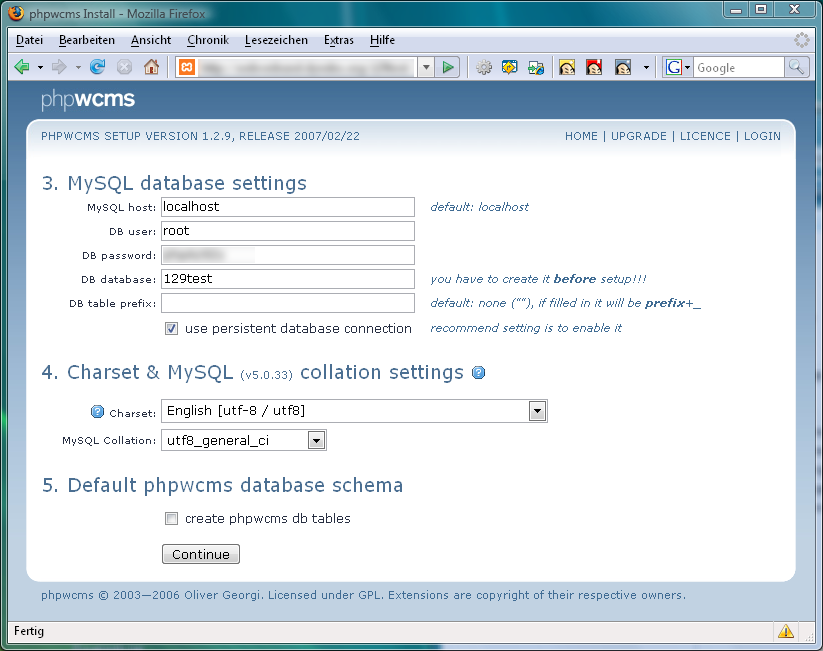
Check setup/setup.conf.inc.php and merge those phpwcms config values with your old config/phpwcms/conf.inc.php
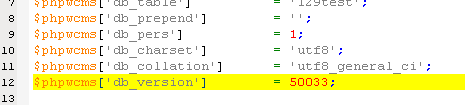
Also check $phpwcms['charset'] which should correlate with MySQL charset selection and set correctly by setup process. Attention again!!! While UTF-8 is the general usage MySQL does name it
Code: Select all
utf8Oliver