Is this the only solution here? Has anyone come up with a better one? I think it would be best to just have your real 'home' appear in the nav, as the first item on the left hand end of the bar.flip-flop wrote:Why you don´t redirect to a second "home" like this:
+ root
++ Home
...
{NAV_HORIZ_DD:ID,Level depth} (NAVi HORIZontal Drop Down)
Re:
Re: {NAV_HORIZ_DD:ID} (NAVi HORIZontal Drop Down:ID)
Hi,
at this moment it isn´t possible to have a parent output with the {NAV_HORIZ_DD:ID}.
I will have a closer look next days to solve this problem.
A quick solution without active state for an output of the real HOME.
Template:
CSS:
Knut
at this moment it isn´t possible to have a parent output with the {NAV_HORIZ_DD:ID}.
I will have a closer look next days to solve this problem.
A quick solution without active state for an output of the real HOME.
Template:
Code: Select all
<div id="menu_container"><ul id="pmenu_home"><li><a href="index.php">Home</a></li></ul>
{NAV_HORIZ_DD:0}</div>Code: Select all
#pmenu, #pmenu ul,
#pmenu_home, #pmenu_home ul { ....
#pmenu a, #pmenu a:visited,
#pmenu_home a, #pmenu_home a:visited { ....
#pmenu li,
#pmenu_home li { ....
#pmenu li:hover,
#pmenu_home li:hover { ....
#pmenu li:hover > a,
#pmenu_home li:hover > a { ....
* html #pmenu li a:hover,
* html #pmenu_home li a:hover { ....
#pmenu li a:active, #pmenu li a:focus,
#pmenu_home li a:active, #pmenu_home li a:focus { ....>> HowTo | DOCU | FAQ | TEMPLATES/DOCS << ( SITE )
Re: {NAV_HORIZ_DD:ID} (NAVi HORIZontal Drop Down:ID)
Knut, you're a legend. That's great. Thanks!!. 
Re: {NAV_HORIZ_DD:ID} (NAVi HORIZontal Drop Down:ID)
Another question here. How do I get long text strings in the submenu items to wrap elegantly? At the moment they wrap but the new line seems to be a new paragraph. It aligns all the way to the left of the box (ignoring the text-indent: 5px), and is too far below the first line - like a <p> instead of a </br> . See what I mean at http://woodpile.freehostia.com/index.php. I want it to look more like the text in the menus at http://www.cssplay.co.uk/menus/final_drop.html. I'm sure there's a simple CSS fix for this. Anyone know?
-
daniel.grant
- Posts: 97
- Joined: Thu 2. Nov 2006, 15:42
- Location: London
Re: {NAV_HORIZ_DD:ID} (NAVi HORIZontal Drop Down:ID)
Birdboot,
Text indent is used to indent only the first line of a paragraph - like you would in a written letter. Try using padding.
Dan
Text indent is used to indent only the first line of a paragraph - like you would in a written letter. Try using padding.
Dan
Re: {NAV_HORIZ_DD:ID} (NAVi HORIZontal Drop Down:ID)
e.g. like this:
Have not tested in IE!!
Knut
Code: Select all
#pmenu a, #pmenu a:visited, #pmenu_home a, #pmenu_home a:visited {
..........
height: auto; /* ORG 25px */
line-height: 1em; /* ORG 24px (one less than height)*/
text-decoration: none;
/*text-indent: 5px;*/
padding: 5px 0 4px 5px;
.........}Knut
>> HowTo | DOCU | FAQ | TEMPLATES/DOCS << ( SITE )
Re: {NAV_HORIZ_DD:ID} (NAVi HORIZontal Drop Down:ID)
@daniel and flip-flop
Thanks, this fixes things well enough for now. I just wish I could get the rows of text closer, with less vertical space between them.
Thanks, this fixes things well enough for now. I just wish I could get the rows of text closer, with less vertical space between them.
Re: {NAV_HORIZ_DD:ID} (NAVi HORIZontal Drop Down:ID)
I just wish I could get the rows of text closer, with less vertical space between them.
Mhh, have you tested this workaround?
And please have a closer look into css syntax. If you made a page you cant live without css knowledge.
Knut
>> HowTo | DOCU | FAQ | TEMPLATES/DOCS << ( SITE )
Re: {NAV_HORIZ_DD:ID} (NAVi HORIZontal Drop Down:ID)
hmmm, I have one question (maybe silly one)...
I had made structure like this:
home
+page1
++page1.1
+page2
++page2.1
++page2.2
+page3
++etc
+page4
++etc
+page5
With this structure {NAV_HORIZ_DD:ID} menu are working great.
Problem comes when I insert completely new language, like this:
Home
+language1
++page1
+++page1.1
++page2
+++page2.1
+++page2.2
++page3
+++etc
++page4
+++etc
++page5
+language2
++page1
+++page1.1
++page2
+++page2.1
+++page2.2
++page3
+++etc
++page4
+++etc
++page5
Now I got only this: |language1|language2|. It is ok on home page (index.php), but at lower levels it is not ok.
What I need is that {NAV_HORIZ_DD:ID} show me just the current language structure (for example {NAV_HORIZ_DD:1} instead of {NAV_HORIZ_DD:0}).
I have put {NAV_HORIZ_DD:1} in my template, but it is not working.
Tried also to put category alias, but not working also...
I'm desperate
What to do?
Thanks
I had made structure like this:
home
+page1
++page1.1
+page2
++page2.1
++page2.2
+page3
++etc
+page4
++etc
+page5
With this structure {NAV_HORIZ_DD:ID} menu are working great.
Problem comes when I insert completely new language, like this:
Home
+language1
++page1
+++page1.1
++page2
+++page2.1
+++page2.2
++page3
+++etc
++page4
+++etc
++page5
+language2
++page1
+++page1.1
++page2
+++page2.1
+++page2.2
++page3
+++etc
++page4
+++etc
++page5
Now I got only this: |language1|language2|. It is ok on home page (index.php), but at lower levels it is not ok.
What I need is that {NAV_HORIZ_DD:ID} show me just the current language structure (for example {NAV_HORIZ_DD:1} instead of {NAV_HORIZ_DD:0}).
I have put {NAV_HORIZ_DD:1} in my template, but it is not working.
Tried also to put category alias, but not working also...
I'm desperate
What to do?
Thanks
There is no page like home page...
Re: {NAV_HORIZ_DD:ID} (NAVi HORIZontal Drop Down:ID)
You wrote it yourself already, I think:
{NAV_HORIZ_DD:ID} where ID = id of lang1 or lang2. Give it a try (first check ids )
)
{NAV_HORIZ_DD:ID} where ID = id of lang1 or lang2. Give it a try (first check ids
It's mostly all about maintaining two or three customer's sites Still supporter for the band Mykket Morton. Visit Mykket Morton on FB. Listen Mykket Morton and live videos on youtube.
Now building a venue for young artists to get wet on stage, rehearsal rooms, a studio, a guitar shop - yes I'm going to build some guitars.
Now building a venue for young artists to get wet on stage, rehearsal rooms, a studio, a guitar shop - yes I'm going to build some guitars.
Re: {NAV_HORIZ_DD:ID} (NAVi HORIZontal Drop Down:ID)
claus wrote:You wrote it yourself already, I think:
{NAV_HORIZ_DD:ID} where ID = id of lang1 or lang2. Give it a try (first check ids)
Well I thought it can be answer like that, and tried to find ID number of my Language1 and Language2, but without success.
Can you give me guidlines where to search....
Thanks
There is no page like home page...
Re: {NAV_HORIZ_DD:ID} (NAVi HORIZontal Drop Down:ID)
You go to your articles in backend (or to the site structure in admin), do a hover over the little icon beneath langusge1 and then you should get a little text field displaying something like "ID: 11" or so. That's all I hope... 
It's mostly all about maintaining two or three customer's sites Still supporter for the band Mykket Morton. Visit Mykket Morton on FB. Listen Mykket Morton and live videos on youtube.
Now building a venue for young artists to get wet on stage, rehearsal rooms, a studio, a guitar shop - yes I'm going to build some guitars.
Now building a venue for young artists to get wet on stage, rehearsal rooms, a studio, a guitar shop - yes I'm going to build some guitars.
Re: {NAV_HORIZ_DD:ID} (NAVi HORIZontal Drop Down:ID)
Hey, THAT IS IT!claus wrote:You go to your articles in backend (or to the site structure in admin), do a hover over the little icon beneath langusge1 and then you should get a little text field displaying something like "ID: 11" or so. That's all I hope...
Many thanks! You're great!
There is no page like home page...
Re: {NAV_HORIZ_DD:ID} (NAVi HORIZontal Drop Down:ID)
claus wrote:You go to your articles in backend (or to the site structure in admin), do a hover over the little icon beneath langusge1 and then you should get a little text field displaying something like "ID: 11" or so. That's all I hope...
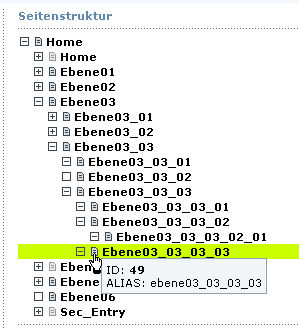
Knut
>> HowTo | DOCU | FAQ | TEMPLATES/DOCS << ( SITE )
Re: {NAV_HORIZ_DD:ID} (NAVi HORIZontal Drop Down:ID)
I found it!flip-flop wrote:claus wrote:You go to your articles in backend (or to the site structure in admin), do a hover over the little icon beneath langusge1 and then you should get a little text field displaying something like "ID: 11" or so. That's all I hope...
Knut
Many thanks!
There is no page like home page...
