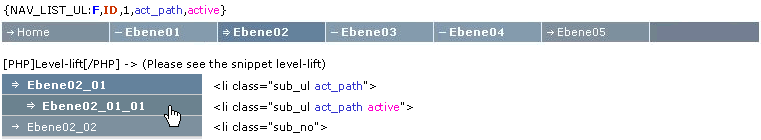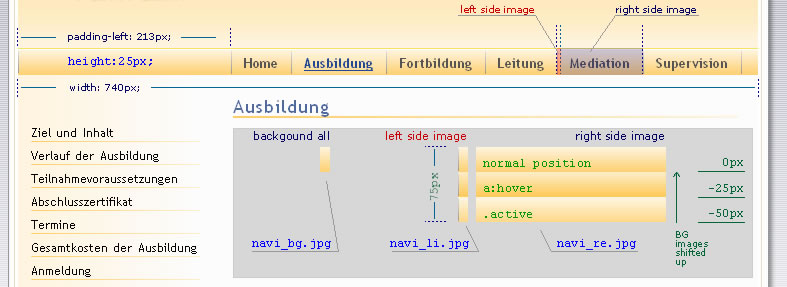Hi all,
this my first post here,
so first of all 1000 thanks for this great application.
I have read a lot about NAV_LIST_UL for the different PHPWCMS version and I am quite confused
I have installed 1.33 the latest one and since
I quite virgin regarding php stuff and css stuff,
I wonder whether is possible to have the
vertical version of NAV_LIST_UL >= V1.30
with different colors among top levels categories and also for at least for all the sub categories of one top level cat.
I would prefer to have the possibility to customize background color and and text color as well.
However if I am asking too much

just different text color for all sub cats of one top cat would be great for a start .
This is the scenario I would love to get :
I have several top cats but only one top cat tha has many subcats at the same level . So I need 1 Menu in horizonatl and the other vertical but ithe vertical should appear only when i click in the top cat of the horizantal menu that has subcats
I need to customize the sub cats of produtcs lines so that different product lines/categories has different text color.
Also would be great if this
vertical menu appear only when I click on product lines in the
horizontal menu and disappear when I click in the horizantal menu cat that has no sub cats
Or better I think that different text color on white bacground would great and more graphically clean becasue too many background colors stripes is too much for my eyes
I hope I have explained well what I need I spent somuch time already a week trying suggestion of the forum but no success
Many thanks in advance for any help
Larissa