Some more information about NAV_LIST_UL...
(For phpwcms v1.27-1.29 please see: http://www.phpwcms.de/forum/viewtopic.php?p=74552#74552)
- Vertical navigation
- Horizontal one row navigation
- Combination of horiz. & vert. navigation
-------------------------------------------------
Hi folks,
here I show you a little css snippet for substitution the old nav_table_column with the new NAV_LIST_UL.
(The basic stuff of this tag: Have a look: http://www.phpwcms.de/forum/viewtopic.php?t=12165)
It isn´t the smalles variation, but I think a simple one.
If you want, please create your own images for
 normal state: /image/article/navi1_norm.gif
normal state: /image/article/navi1_norm.gif hover state: /image/article/navi1_hov.gif
hover state: /image/article/navi1_hov.gif active state: /image/article/navi1_act.gif
active state: /image/article/navi1_act.gif active state: /image/article/navi1_act_hov.gif
active state: /image/article/navi1_act_hov.gif hover state: /image/article/navi1_sub_true.gif
hover state: /image/article/navi1_sub_true.gif(At my example I uses leading arrow images 15x15px navi1_gif.zip).
At the conf.inc.php you can switch off the IE_htc_hover. We don´t need it for this menu.
Code: Select all
$phpwcms['IE_htc_hover'] = 0; // enables HTC Hover for IE < 7 - has no effect in other browsers-------------------------------------------------
<div class="nlu_horiz1">{NAV_LIST_UL:F,ID,1,act_path,active}</div>
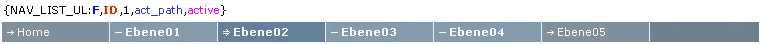
Please see the CSS snippet at the end.
The vertical navigation
-------------------------------------------------
The left one: <div class="nlu_navi1">{NAV_LIST_UL:F,ID,,act_path,active}</div>
The right one: <div class="nlu_navi1">{NAV_LIST_UL:,ID,,act_path,active}</div>
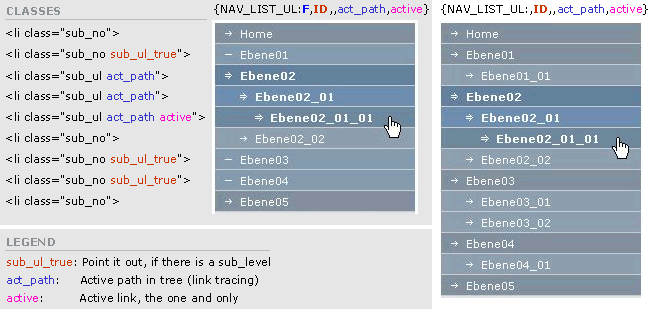
Output for the left side "F" variation:
Code: Select all
<div class="nlu_navi1">
<ul class="act_path">
<li class="sub_no"><a href="index.php?home">Home</a></li>
<li class="sub_no sub_ul_true"><a href="index.php?ebene01">Ebene01</a></li>
<li class="sub_ul act_path"><a href="index.php?ebene02">Ebene02</a>
<ul class="act_path">
<li class="sub_ul act_path"><a href="index.php?ebene02_01">Ebene02_01</a>
<ul class="act_path">
<li class="sub_no act_path active"><a href="index.php?ebene02_01_01">Ebene02_01_01</a></li>
</ul>
</li>
<li class="sub_no"><a href="index.php?ebene02_02">Ebene02_02</a></li>
</ul>
</li>
<li class="sub_no sub_ul_true"><a href="index.php?ebene03">Ebene03</a></li>
<li class="sub_no sub_ul_true"><a href="index.php?ebene04">Ebene04</a></li>
<li class="sub_no"><a href="index.php?ebene05">Ebene05</a></li>
</ul>
</div>In your template please include at css file: the file nlu_navi1.css (Multiple selection = <strg>-"left mouse button")
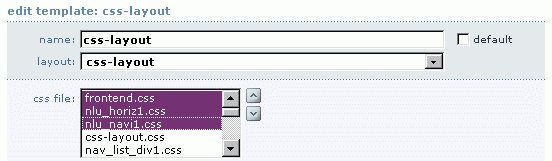
Code: Select all
/* ======================================================================
>= V1.30 CSS for an vertical menu
<div class="nlu_navi1">{ NAV_LIST_UL:F,0,,act_path,active }</div>
Level 0 - 3;
26.03.07 flip-flop (KH)
========================================================================= */
.nlu_navi1 {
margin: 0;
padding: 0;
border: 0;
text-decoration: none;
/* ++ e.g. 11px font and 19px height // z.B. 11px font und 19px hoch */
font: normal normal 11px/19px Verdana, Geneva, Arial, Helvetica, sans-serif;
width: 200px; /* ++ Width of Menu Items // Breite der Navigation*/
/* float:left; */
}
.nlu_navi1 em { font-style: normal; }
.nlu_navi1 ul {
margin: 0;
padding: 0;
border: 0;
list-style-type: none;
width: 200px; /* ++ Width of Menu Items // Breite der Navigation */
}
.nlu_navi1 ul li { position: relative; }
/* ==== Styles for Menu Items =================================== */
/* ==== LEVEL X ================================================= */
/* ==== simple link <a> // einfacher Link <a> ==== */
.nlu_navi1 ul li a,
.nlu_navi1 ul li a:link,
.nlu_navi1 ul li a:visited,
.nlu_navi1 ul li a:active {
display: block;
text-decoration: none;
text-transform: none;
color: #FFFFFF; /* ++ Text color // Textfarbe */
/* ++ background color; url of the image; image adjust e.g. left gap 10px */
/* ++ Hintergrundfarbe; URL der Grafik ; Grafik einrücken z.B. 10px */
background: #81909F url(../../img/article/navi1_norm.gif) 10px 1px no-repeat;
/* ++ Text adjust e.g. upper gap and left gap 25px */
/* ++ Text justieren 1px oben und 25px von links */
padding: 1px 0 0 25px;
/* ++ bottom line if you want */
/* ++ Untere Linie wenn gewuenscht */
border-bottom: 1px solid #ccc; /* IE6 Bug */
/* ++ Den "white-space" Fehler im IE7 vermeiden */
/* ++ Killing the "white-space" bug in IE7 */
\width: 200px; /* IE5x Opera <= 5 */
widt\h: 175px; /* = (Width of Menu Items) - (padding-right + padding-left) */
}
/* ==== Aktiv, wenn ein Sublevel vorhanden ist // active point if there is a sub_level ==== */
.nlu_navi1 ul li.sub_ul_true a,
.nlu_navi1 ul li.sub_ul_true a:link,
.nlu_navi1 ul li.sub_ul_true a:visited,
.nlu_navi1 ul li.sub_ul_true a:active {
color: White;
font-weight: normal;
background: #839AAF url(../../img/article/navi1_sub_true.gif) 10px 1px no-repeat;
}
/* ==== Aktiver Pfad - Linkverfolgung im Baum // active path in tree (link tracing) ==== */
.nlu_navi1 ul li.act_path a,
.nlu_navi1 ul li.act_path a:link,
.nlu_navi1 ul li.act_path a:visited,
.nlu_navi1 ul li.act_path a:active {
color: White;
font-weight: bold;
background: #63819F url(../../img/article/navi1_act.gif) 10px 1px no-repeat;
}
/* ==== Elternebene, wenn der Schalter gesetzt // Parent, if switch is set ==== */
.nlu_navi1 ul li.sub_parent a,
.nlu_navi1 ul li.sub_parent a:link,
.nlu_navi1 ul li.sub_parent a:visited,
.nlu_navi1 ul li.sub_parent a:active {
color: White;
font-weight: normal;
background: #81909F url(../../img/article/navi1_norm.gif) 10px 1px no-repeat;
}
/* ==== active link <a> // aktiver Link <a> ==== */
.nlu_navi1 ul li.active a,
.nlu_navi1 ul li.active a:link,
.nlu_navi1 ul li.active a:visited,
.nlu_navi1 ul li.active a:active {
color: White;
font-weight: bold;
background: #63819F url(../../img/article/navi1_act.gif) 10px 1px no-repeat;
}
/* ==== hover: Maus über Link <a> // hover link <a> ==== */
.nlu_navi1 ul li a:hover {
color: White;
/* text-decoration: underline; */
background: #597B8F url(../../img/article/navi1_hov.gif) 10px 1px no-repeat;
}
.nlu_navi1 ul li.sub_no a:hover {
color: White;
background: #597B8F url(../../img/article/navi1_hov.gif) 10px 1px no-repeat;
}
.nlu_navi1 ul li.sub_ul a:hover {
background: #597B8F url(../../img/article/navi1_act_hov.gif) 10px 1px no-repeat;
}
/* ==== hover: Wenn Sublevel vorhanden <a> // hover: "if there is a sub_level" <a> ==== */
.nlu_navi1 ul li.sub_ul_true a:hover {
background: #597B8F url(../../img/article/navi1_hov.gif) 10px 1px no-repeat;
}
/* ==== hover: Wenn Parent Link <a> // hover: "Only for the parent link" <a> ==== */
.nlu_navi1 ul li.sub_parent a:hover {
background: #597B8F url(../../img/article/navi1_hov.gif) 10px 1px no-repeat;
}
/* ==== hover: Der aktive Link <a> // hover: "Only for the active link" <a> ==== */
.nlu_navi1 ul li.active a:hover {
background: #597B8F url(../../img/article/navi1_act_hov.gif) 10px 1px no-repeat;
}
/* ==== LEVEL X+1 =============================================== */
.nlu_navi1 ul ul li.sub_no a,
.nlu_navi1 ul ul li.sub_no a:link,
.nlu_navi1 ul ul li.sub_no a:visited,
.nlu_navi1 ul ul li.sub_no a:active,
.nlu_navi1 ul ul li.sub_ul a,
.nlu_navi1 ul ul li.sub_ul a:link,
.nlu_navi1 ul ul li.sub_ul a:visited,
.nlu_navi1 ul ul li.sub_ul a:active {
display: block;
text-decoration: none;
text-transform: none;
font-weight: normal;
color: #FFFFFF;
background: #8E9FAF url(../../img/article/navi1_norm.gif) 25px 1px no-repeat;
padding: 1px 0 0 40px;
border-bottom: 1px solid #ccc; /* IE6 Bug */
\width: 200px; /* IE5x Opera <= 5 */
widt\h: 160px; /* = (Width of Menu Items) - (padding-right + left) */
}
/* state for the active point if there is a sub_level */
.nlu_navi1 ul ul li.sub_ul_true a,
.nlu_navi1 ul ul li.sub_ul_true a:link,
.nlu_navi1 ul ul li.sub_ul_true a:visited,
.nlu_navi1 ul ul li.sub_ul_true a:active {
color: White;
font-weight: normal;
background: #839AAF url(../../img/article/navi1_sub_true.gif) 25px 1px no-repeat;
}
/* state for the active path (link tracing) */
.nlu_navi1 ul ul li.act_path a,
.nlu_navi1 ul ul li.act_path a:link,
.nlu_navi1 ul ul li.act_path a:visited,
.nlu_navi1 ul ul li.act_path a:active {
color: White;
font-weight: bold;
background: #6D8EAF url(../../img/article/navi1_act.gif) 25px 1px no-repeat;
}
/* state for the active link */
.nlu_navi1 ul ul li.active a,
.nlu_navi1 ul ul li.active a:link,
.nlu_navi1 ul ul li.active a:visited,
.nlu_navi1 ul ul li.active a:active {
color: White;
font-weight: bold;
background: #6D8EAF url(../../img/article/navi1_act.gif) 25px 1px no-repeat;
}
.nlu_navi1 ul ul li a:hover {
color: White;
/* text-decoration: underline; */
background: #6B828F url(../../img/article/navi1_hov.gif) 25px 1px no-repeat;
}
.nlu_navi1 ul ul li.sub_no a:hover {
color: White;
background: #6B828F url(../../img/article/navi1_hov.gif) 25px 1px no-repeat;
}
.nlu_navi1 ul ul li.sub_ul a:hover {
background: #6B828F url(../../img/article/navi1_act_hov.gif) 25px 1px no-repeat;
}
/* Only for "if there is a sub_level" */
.nlu_navi1 ul ul li.sub_ul_true a:hover {
background: #6B828F url(../../img/article/navi1_hov.gif) 25px 1px no-repeat;
}
/* Only for the active link */
.nlu_navi1 ul ul li.active a:hover {
background: #6B828F url(../../img/article/navi1_act_hov.gif) 25px 1px no-repeat;
}
/* ==== LEVEL X+2 =============================================== */
.nlu_navi1 ul ul ul li.sub_no a,
.nlu_navi1 ul ul ul li.sub_no a:link,
.nlu_navi1 ul ul ul li.sub_no a:visited,
.nlu_navi1 ul ul ul li.sub_no a:active,
.nlu_navi1 ul ul ul li.sub_ul a,
.nlu_navi1 ul ul ul li.sub_ul a:link,
.nlu_navi1 ul ul ul li.sub_ul a:visited,
.nlu_navi1 ul ul ul li.sub_ul a:active {
display: block;
text-decoration: none;
text-transform: none;
font-weight: normal;
color: #FFFFFF;
background: #83A1BF url(../../img/article/navi1_norm.gif) 40px 1px no-repeat;
padding: 1px 0 0 55px;
border-bottom: 1px solid #ccc; /* IE6 Bug */
\width: 200px; /* IE5x Opera <= 5 */
widt\h: 145px; /* = (Width of Menu Items) - (padding-right + left) */
}
/* state for the active point if there is a sub_level */
.nlu_navi1 ul ul ul li.sub_ul_true a,
.nlu_navi1 ul ul ul li.sub_ul_true a:link,
.nlu_navi1 ul ul ul li.sub_ul_true a:visited,
.nlu_navi1 ul ul ul li.sub_ul_true a:active {
color: White;
font-weight: normal;
background: #83A1BF url(../../img/article/navi1_sub_true.gif) 40px 1px no-repeat;
}
/* state for the active path (link tracing) */
.nlu_navi1 ul ul ul li.act_path a,
.nlu_navi1 ul ul ul li.act_path a:link,
.nlu_navi1 ul ul ul li.act_path a:visited,
.nlu_navi1 ul ul ul li.act_path a:active {
color: White;
font-weight: bold;
background: #83A1BF url(../../img/article/navi1_act.gif) 40px 1px no-repeat;
}
/* state for the active link */
.nlu_navi1 ul ul ul li.active a,
.nlu_navi1 ul ul ul li.active a:link,
.nlu_navi1 ul ul ul li.active a:visited,
.nlu_navi1 ul ul ul li.active a:active {
color: White;
font-weight: bold;
background: #83A1BF url(../../img/article/navi1_act.gif) 40px 1px no-repeat;
}
.nlu_navi1 ul ul ul li a:hover {
color: White;
/* text-decoration: underline; */
background: #6D879F url(../../img/article/navi1_hov.gif) 40px 1px no-repeat;
}
.nlu_navi1 ul ul ul li.sub_no a:hover {
color: White;
background: #6D879F url(../../img/article/navi1_hov.gif) 40px 1px no-repeat;
}
.nlu_navi1 ul ul ul li.sub_ul a:hover {
background: #6D879F url(../../img/article/navi1_act_hov.gif) 40px 1px no-repeat;
}
/* Only for "if there is a sub_level" */
.nlu_navi1 ul ul ul li.sub_ul_true a:hover {
background: #6D879F url(../../img/article/navi1_hov.gif) 40px 1px no-repeat;
}
/* Only for the active link */
.nlu_navi1 ul ul ul li.active a:hover {
background: #6D879F url(../../img/article/navi1_act_hov.gif) 40px 1px no-repeat;
}
/*==== END LEVEL X ============================================= */
/* Holly Hack. IE Requirement \*/
* html .nlu_navi1 ul li { float: left; height: 1%; }
* html .nlu_navi1 ul li a { height: 1%; }
/* ==== End nlu_navi1 ========================================= */
===============================================================================
Horizontal menu:
--------------------------
Horizontal menu only for one level: <div class="nlu_horiz1">{NAV_LIST_UL:F,ID,1,act_path,active}</div>
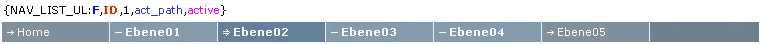
CSS snippet for horizontal menu: Please create a file e.g. named /template/inc_css/nlu_horiz1.css -> CSS-download -> CSS-zip-download
In your template please include at css file: the file nlu_horiz1.css (Multiple setection = <strg>-"left mouse button")
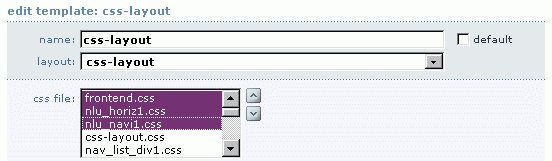
Code: Select all
/* =================================================================
>= V1.30 CSS for an horizontal menu one level
<div class="nlu_horiz1">{ NAV_LIST_UL:F,0,1,act_path,active }</div>
Level 0 ;
26.03.07 flip-flop (KH)
===================================================================== */
.nlu_horiz1 {
margin: 0;
padding: 0;
border: 0;
list-style-type: none;
text-decoration: none;
font: normal normal 11px/20px Verdana, Geneva, Arial, Helvetica, sans-serif;
}
.nlu_horiz1 em { font-style: normal; }
.nlu_horiz1 ul {
margin: 0;
padding: 0;
border: 0;
list-style: none;
}
.nlu_horiz1 ul li {
display: block;
float:left;
}
/* ==== Styles for Menu Items ================================== */
/* ==== LEVEL X ================================================ */
.nlu_horiz1 ul li a,
.nlu_horiz1 ul li a:link,
.nlu_horiz1 ul li a:visited,
.nlu_horiz1 ul li a:active {
display: block;
/* if you need a static width ELSE comment it out */
width: 108px; /* ;width entry = with + boarder left/right ==== IE only ====*/
w\idth: 92px; /* width entry = with - padding left/right */
text-decoration: none;
text-transform: none;
color: #fff;
/* if you need a static width */
padding: 0px 0 0 15px; /* Text adjust */
/* ELSE if you need a adjusted width */
/* padding: 0px 10px 0 15px; */ /* Text adjust */
border-right: 1px solid #eee;
background: #81909F url(../../img/article/navi1_norm.gif) 5px 1px no-repeat;
}
/* state for the active point if there is a sub_level */
.nlu_horiz1 ul li.sub_ul_true a,
.nlu_horiz1 ul li.sub_ul_true a:link,
.nlu_horiz1 ul li.sub_ul_true a:visited,
.nlu_horiz1 ul li.sub_ul_true a:active {
color: White;
font-weight: bold;
background: #839AAF url(../../img/article/navi1_sub_true.gif) 5px 1px no-repeat;
}
/* state for the active path (link tracing) */
.nlu_horiz1 ul li.act_path a,
.nlu_horiz1 ul li.act_path a:link,
.nlu_horiz1 ul li.act_path a:visited,
.nlu_horiz1 ul li.act_path a:active {
color: White;
font-weight: bold;
background: #63819F url(../../img/article/navi1_act.gif) 5px 1px no-repeat;
}
/* state for the parent link (only Home) */
.nlu_horiz1 ul li.sub_parent a,
.nlu_horiz1 ul li.sub_parent a:link,
.nlu_horiz1 ul li.sub_parent a:visited,
.nlu_horiz1 ul li.sub_parent a:active {
background: #81909F url(../../img/article/navi1_norm.gif) 5px 1px no-repeat;
color:White;
font-weight:bold;
}
/* state for the active link */
.nlu_horiz1 ul li.active a,
.nlu_horiz1 ul li.active a:link,
.nlu_horiz1 ul li.active a:visited,
.nlu_horiz1 ul li.active a:active {
color: White;
font-weight: bold;
background: #63819F url(../../img/article/navi1_act.gif) 5px 1px no-repeat;
}
.nlu_horiz1 ul li a:hover, .nlu_horiz1 ul li.sub_no a:hover {
color: White;
background: #597B8F url(../../img/article/navi1_hov.gif) 5px 1px no-repeat;
}
.nlu_horiz1 ul li.act_path a:hover {
color: White;
background: #37667F url(../../img/article/navi1_act_hov.gif) 5px 1px no-repeat;
}
.nlu_horiz1 ul li.active a:hover {
color: White;
background: #37667F url(../../img/article/navi1_act_hov.gif) 5px 1px no-repeat;
}
/* ===== END horiz Level X_===================================== */
==============================================================================="Dynamically width entry" is the width of each navigation entry.
Every entry becomes automatically the width of the text string + padding left/right. The bg images uses a sliding door technology.
Combination of horiz. & vert. navigation
---------------------------------------------
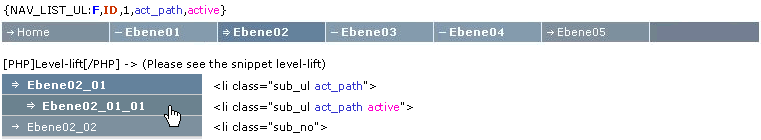
You see the vertical sub output for the active path [Ebene02]
Level lift for the vertical navigation, beginning at the first level behind [Ebene02]:
Code: Select all
[PHP]
if(isset($GLOBALS['LEVEL_ID'][1])) {
$level_id = $GLOBALS['LEVEL_ID'][1];
echo '<div class="nlu_navi1">'.LF;
echo '{NAV_LIST_UL:F,'.$level_id.',,act_path,active}';
echo '</div>';
}
[/PHP]Where LEVEL_ID'][X] is the level.
If you want to outsource this snippet to the /frontend_render/ folder (no fomatting pickings if there is no menu), please have a look: WRAP_NAV_LIST_UL: includet level lift and class
The basics: Untermenü nur bedingt anzeigen (German).
Please have a look too for deeper informations about "level and IDs".
- Multilingual/domain switch [en]: http://www.phpwcms.de/forum/viewtopic.php?p=83791#83791
- Basics Level and IDs [de]: http://www.phpwcms.de/forum/viewtopic.php?p=71772#71772
Have fun.
Knut

