My latest site.
http://www.chapterfest.com
Nothing real special.
I tried to do entirely with divs.
Kinda rushed to get it ready by today.
One thing I don't like it the gray border bleeding over the red.
I understand this is as designed.
Well, that's for images.
Sorry, no I didn't. I am using the same username.Jensensen wrote:OK, but once again: Did you change your username???
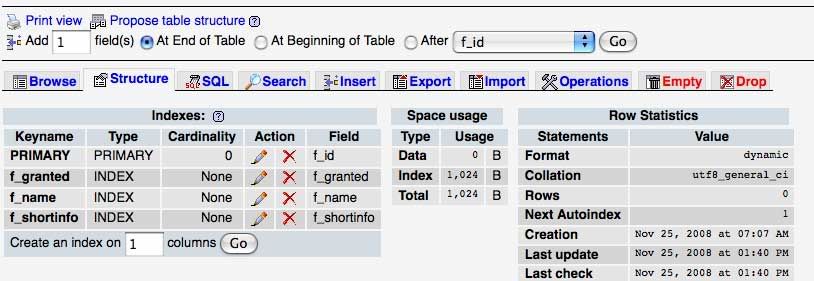
I did. I started with one, then the next.flip-flop wrote:You have scroll down the output list during db updating?